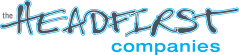During the summer, payroll is processed biweekly (i.e., every other week) for each unit.
Summer 2024 Schedule
| Work Period (Monday – Sunday) | Pay Date (Friday) |
|---|---|
| May 27 – June 9 | June 14 |
| June 10 – June 23 | June 28 |
| June 24 – July 7 | July 12 |
| July 8 – July 21 | July 26 |
| July 22 – August 4 | August 9 |
| August 5 – August 18 | August 23 |
| August 19 – September 1 | September 6 |
Please note there is a one-week delay between the compensation earned for the current week’s work and the pay received.
In other words, each paycheck will not include the current week’s work; instead your compensation includes the pay earned during the two weeks immediately before the current week.
- For example, the payroll running on Friday, July 12th will be for work done during the weeks of June 24th and July 1st.
Please see the other FAQs for more insight on the methods and schedule.
During the summer, payroll is processed biweekly (i.e., every other week) for each unit.
Summer 2024 Schedule
| Work Period (Monday – Sunday) | Pay Date (Friday) |
|---|---|
| May 20 – June 2 | June 7 |
| June 3 – June 16 | June 21 |
| June 17 – June 30 | July 5 |
| July 1 – July 14 | July 19 |
| July 15 – July 28 | August 2 |
| July 29 – August 11 | August 16 |
| August 12 – August 25 | August 30 |
Please note there is a one-week delay between the compensation earned for the current week’s work and the pay received.
In other words, each paycheck will not include the current week’s work; instead your compensation includes the pay earned during the two weeks immediately before the current week.
- For example, the payroll running on Friday, July 5th will be for work done during the weeks of June 17th and June 24th.
Please see the FAQs for more insight on the methods and schedule.