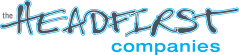For new staff (hired for the approaching season), we will first add you to the ADP system and the notify you to add your payroll. Please do not add yourself to ADP to reduce duplications.
** Paystubs (with wage and tax info) are only accessible after payroll has been processed, approx. June 12. **
For current or former seasonal staff, you can access paystubs and your tax forms (W-2 document) through the ADP Employee Portal here.
- Where it says “New User?”, click on the “Create an Account” tab.
- Click “Find Me”
- Input your email address
- Important: this email address must match the email address that you provided to Headfirst during onboarding.
- Input your legal first and last name (no nicknames).
- You will receive an email confirmation of your registration once complete.
- Input your email address
- Click “Find Me”
If you are a previous year employee and cannot login to ADP, please contact talent@headfirst.com with a detailed description of the issue and we will contact you to assist.