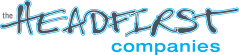Q: What system is used for staff timekeeping?
A: Headfirst uses When I Work for both schedules and timeclock (aka timesheets and time tracking). Before your first day, we will add you to the system where you’ll create a login and find your When I Work employee ID in your profile.
Q: What do I need to clock in or clock out?
A: You will need your When I Work employee ID to clock in/out.
- Please memorize these numbers so that the clock in/out process can be smoothly facilitated.
- If you need help finding your employee ID please speak a leadership team member.
Q: What if I don’t clock in or out?
A: If you forget to clock-in or clock-out, the system marks you as absent and no time is tracked for that day.
- Your clocked-in hours during a pay period tell the Payroll Department how to calculate your earnings for that pay period.
- If you realize you have not clocked in or out, please notify your Director immediately. To avoid any of these issues, please remember to clock in/out every day you are working.
Q: When should I clock in?
A: Please refer to your schedule for the time you are expected to begin work. You should clock in at the start time listed in your When I Work schedule.
- Please do not begin work any earlier as you will not be compensated for work beginning prior to your start time without prior approval. If you have any questions about your start time, please ask your Director.
Q: Who should I contact if my question has not been answered to my satisfaction?
A: If you have any additional questions, submit them here on the Talent Helpline Form.